








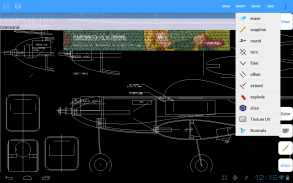
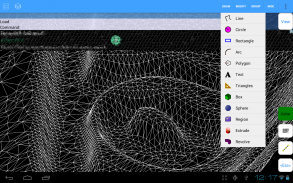



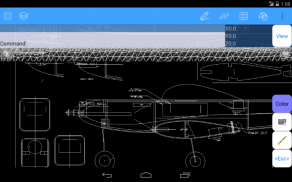




Descrizione di AutoQ3D CAD Demo
AutoQ3D CAD is a full cad software tool to help you create 2D & 3D technical drawings and sketching designs as well.
AutoQ3D CAD is easy to use and fast for everybody as professionals, sketchers, architects, engineers, designers, students and more.
Designed for phones and tablets, with touch or stylus interface, support surfaces and 3d formats like STL, OBJ, DXF and native 3DQ with textures, you could use the Desktop version(Windows/Linux) to print your drawings.
Check http://youtube.com/user/autoq3d for samples videos or our website www.autoq3d.com
NOTE: This version includes ads and some features were removed, check below for details.
Search on Android market for the commercial version.
Drawing Tools
* Line
* Circle (not included on Demo version)
* Rectangle
* Arc
* Polygon
* Text
* Triangles (not included on Demo version)
* Box (not included on Demo version)
* Sphere (not included on Demo version)
* Region
* Extrude (not included on Demo version)
* Revolve (not included on Demo version)
Edit Tools
* Move
* Scale
* Stretch
* Rotate
* Array
* Mirror
Preset Views
* Top
* Front
* Right
* Bottom
* Back
* Left
* Isometric
View Tools
* Wireframe, smooth and hide lines mode.
* Show Normals
* Enable/disable lighting
* Rotate View
* Zoom
* Zoom All
* Pan
* Rotate
* Rotate Lock
Modify Tools
* Trim
* Fillet
* Offset
* Extend (not included on Demo version)
* Explode
* Slice
* Texture UV
* Normals operations
Snap Tools
* Endpoint (not included on Demo version)
* Midpoint (not included on Demo version)
* Nearest (not included on Demo version)
* Intersection (not included on Demo version)
* Center (not included on Demo version)
* Grid
Misc Tools
* Grouping
* Distance
* Area
* Perpendicular line
* Tangent line
* STL (saving STL not included on Demo version), OBJ (not included on Demo version), DXF file support
We appreciate your positive reviews into Google Play Store and your feedback to support@autoq3d.com so you can help us give you a better service.
AutoQ3D CAD è uno strumento completo software cad per aiutarvi a creare disegni tecnici 2D e 3D e disegni sketch pure.
AutoQ3D CAD è facile da usare e veloce per tutti come professionisti, disegnatori, architetti, ingegneri, designer, studenti e altro.
Progettato per i telefoni e tablet, con un tocco o interfaccia stilo, superfici di supporto e formati 3D come STL, OBJ, DXF nativo 3DQ con texture, si potrebbe utilizzare la versione Desktop (Windows / Linux) per stampare i disegni.
Controllare http://youtube.com/user/autoq3d per campioni video o il nostro sito web www.autoq3d.com
NOTA: Questa versione include annunci e alcune funzioni sono stati rimossi, controllare sotto per i dettagli.
Cerca sul mercato Android per la versione commerciale.
Strumenti di disegno
* Linea
* Circle (non incluso nella versione demo)
* Rettangolo
* Arc
* Poligono
* Testo
* Triangoli (non incluse nella versione demo)
* Box (non incluso nella versione demo)
* Sphere (non incluso nella versione demo)
* Regione
* Estrusione (non incluso nella versione demo)
* Revolve (non incluso nella versione demo)
Edit Tools
* Spostare
* Bilancia Pesapersone
* Stretch
* Ruota
* Array
* Specchio
Preset Vista
* Top
* Anteriore
* Diritto
* Parte Inferiore
* Di Ritorno
* A Sinistra
* Isometrica
Visualizza Strumenti
* Wireframe, liscia e modalità di nascondere le linee.
* Mostra Normali
* Abilitare / disabilitare l'illuminazione
* Ruota vista
* Zoom
* Zoom Tutti
* Pan
* Ruota
* Blocco Ruota
Modificare Tools
* Trim
* Filetto
* Offset
* Extend (non incluso nella versione demo)
* Explode
* Slice
* Texture UV
* operazioni Normali
Snap Tools
* Endpoint (non incluso nella versione demo)
* Punto medio (non incluso nella versione demo)
* Più vicino (non incluso nella versione demo)
* Intersection (non incluso nella versione demo)
* Center (non incluso nella versione demo)
* Griglia
Strumenti Misc
* Raggruppamento
* Distanza
* Area
* Linea perpendicolare
* Linea tangente
* STL (risparmio STL non incluso nella versione demo), OBJ (non incluso nella versione demo), supporto di file DXF
Apprezziamo le vostre recensioni positive in Google Play Store e le vostre risposte a support@autoq3d.com modo possiamo aiutarci a offrirvi un servizio migliore.
AutoQ3D CAD is a full cad software tool to help you create 2D & 3D technical drawings and sketching designs as well.
AutoQ3D CAD is easy to use and fast for everybody as professionals, sketchers, architects, engineers, designers, students and more.
Designed for phones and tablets, with touch or stylus interface, support surfaces and 3d formats like STL, OBJ, DXF and native 3DQ with textures, you could use the Desktop version(Windows/Linux) to print your drawings.
Check http://youtube.com/user/autoq3d for samples videos or our website www.autoq3d.com
NOTE: This version includes ads and some features were removed, check below for details.
Search on Android market for the commercial version.
Drawing Tools
* Line
* Circle (not included on Demo version)
* Rectangle
* Arc
* Polygon
* Text
* Triangles (not included on Demo version)
* Box (not included on Demo version)
* Sphere (not included on Demo version)
* Region
* Extrude (not included on Demo version)
* Revolve (not included on Demo version)
Edit Tools
* Move
* Scale
* Stretch
* Rotate
* Array
* Mirror
Preset Views
* Top
* Front
* Right
* Bottom
* Back
* Left
* Isometric
View Tools
* Wireframe, smooth and hide lines mode.
* Show Normals
* Enable/disable lighting
* Rotate View
* Zoom
* Zoom All
* Pan
* Rotate
* Rotate Lock
Modify Tools
* Trim
* Fillet
* Offset
* Extend (not included on Demo version)
* Explode
* Slice
* Texture UV
* Normals operations
Snap Tools
* Endpoint (not included on Demo version)
* Midpoint (not included on Demo version)
* Nearest (not included on Demo version)
* Intersection (not included on Demo version)
* Center (not included on Demo version)
* Grid
Misc Tools
* Grouping
* Distance
* Area
* Perpendicular line
* Tangent line
* STL (saving STL not included on Demo version), OBJ (not included on Demo version), DXF file support
We appreciate your positive reviews into Google Play Store and your feedback to support@autoq3d.com so you can help us give you a better service.








